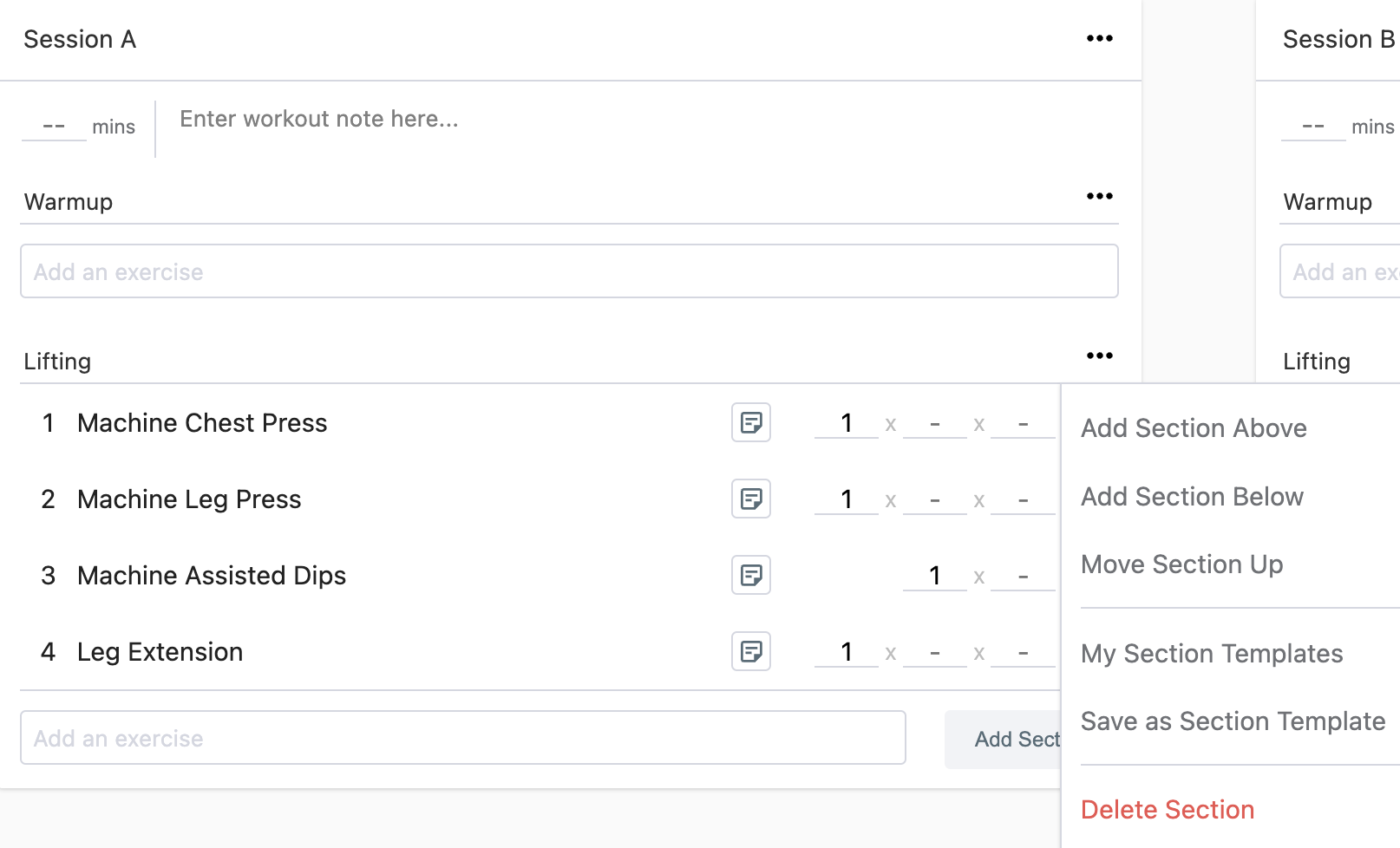To add a Workout Section template of your own to a Workout follow these steps:
- Click into a Workout Program template or Active Program.
- Navigate to a Workout Session.
- Within the Workout Session navigate to the Workout Section that you would like to use a Section Template for and on the right side of the workout you'll view the Workout Section menu. Click the menu.
- Within the dropdown click My Section templates.
- A sidedrawer will open from the right hand side with a list of all your saved Workout Section templates.
- Select or search for the desired template to add to the workout.