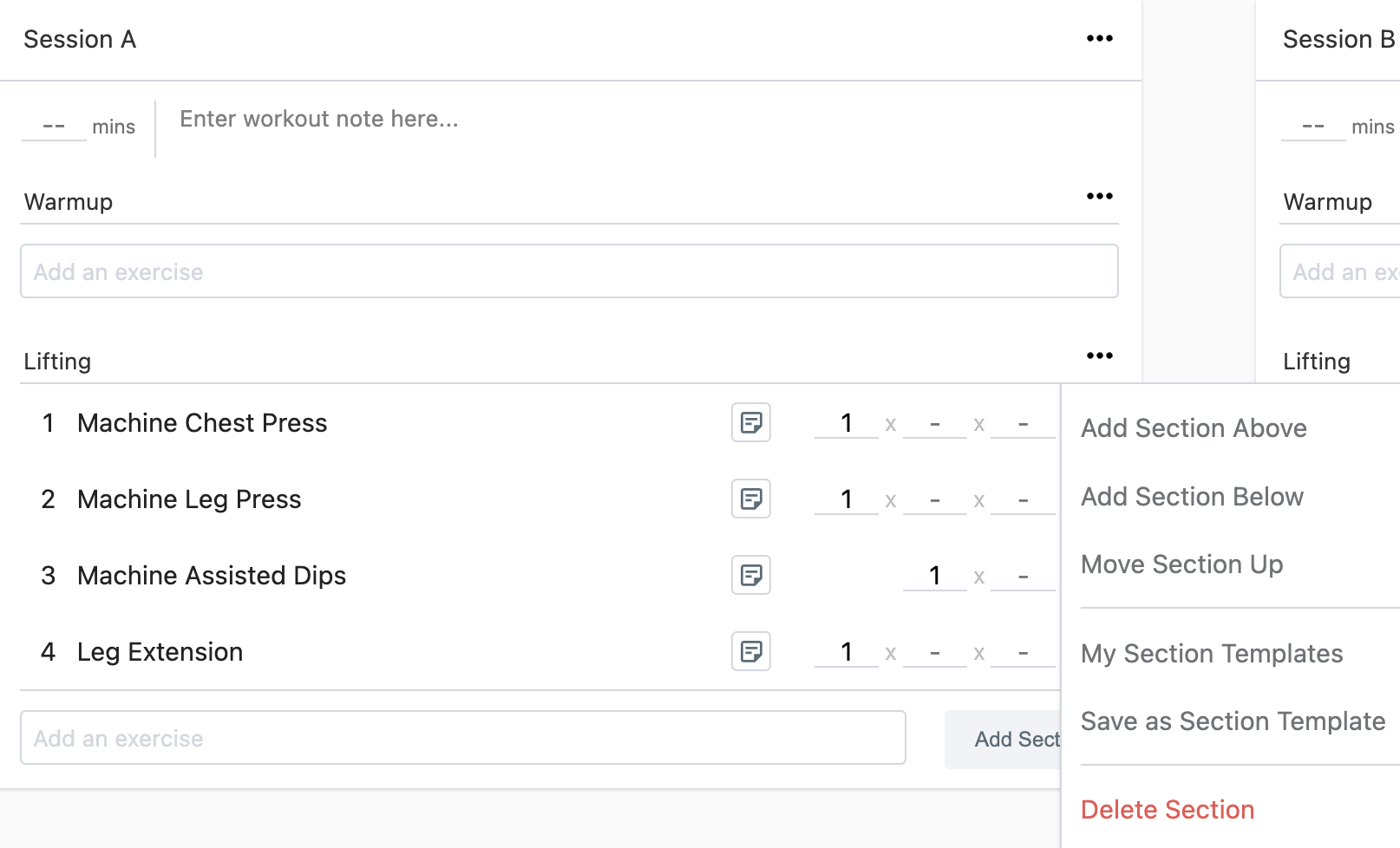To create a workout section template there are two different flows for you to take:
Workout Template - Session tab - Creating a new template
- Navigate to the side menu on the left hand side and click Workout Templates. Then, select the Sessions tab.
- When viewing the Session Templates list click the Create button top right.
Saving a workout section to add to your templates from within a program:
- Click into a Workout Program template or Active Program.
- Navigate to a Workout Session.
- Within the Workout Session navigate to the Workout Section that you would like to save and on the right side of the workout you'll view the Workout Section menu. Click the menu.
- Within the dropdown click Save as Section Template.
- Add a title to the Section Template.