The Workout Template library was designed for two specific use cases:
- To support gyms with creating and maintaining standardized programming system for all locations and training teams.
- For individual trainers to organize, personalize, and manage all of their clients workout programs and templates.
Workout template library filters
When you click into the Workout Templates page you'll view several tabs that filter down to specific lists:
- Programs
- Sessions
- Sections
Within each tab you'll find a list search, sorting, and filtering section on the right hand side of the page:
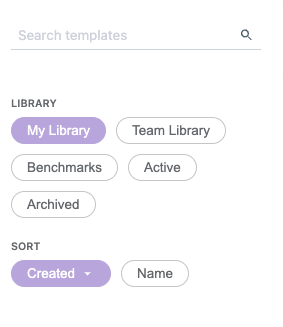
To help segment the different types of templates in your program library list we've created several different list filters:
- Team Library: These are program templates that have been created by the account superadmin (team member in charge or PT education and programming) that can be accessed and copied from by every member of the personal training team.
- My Library: These are the personal program templates for a trainer in their account to manage, edit, and enroll to clients.
- Benchmark Programs: These are programs that only the superadmin can create and view in the program management section. Once created, benchmark programs will be accessible to all trainers within the company to enroll to clients. To learn more, click here (ARTICLE PENDING).
- Active Programs: These are the programs that you have enrolled to a specific client. Every program you enroll creates a new copy (Version 1 is enrolled and Version 1a will be the new program for that client). These can also be accessed from the clients profile through the Client Management page.
- Archived Programs: These are programs that you have previously used and completed with clients and that can be re-added to your My Library if you make a copy of the program.
Template library sorting options
In addition to the template library lists filters there are also several list sorting options to help you navigate and manage your program library. The sort options are:
- Created (newest & oldest)
- Name (A-Z & Z-A)