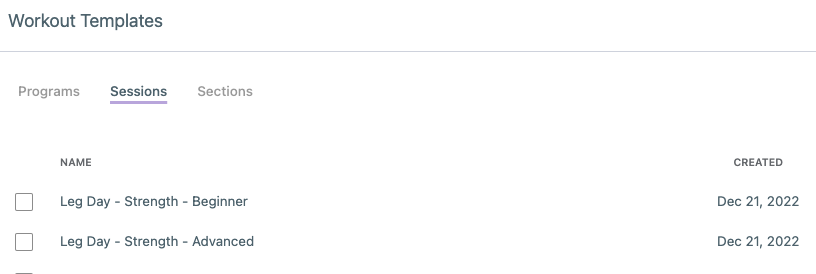To navigate to Session Template lists follow these steps:
- If you're logged into the web app, look at the left side navigation menu for the Workout Template pages. Select this page and then click the Session list tab at the top left hand side.
- When you're viewing the Sessions list tab you'll see there are two lists views available: Team & My Library. Team Sessions are managed by the account owner/admin. If you are a trainer any session templates you create can by accessed and managed through the My Library lists.