StrengthPortal was designed to allow both the SuperAdmin user of your company account and you, the trainer, to create and use templates to streamline the process of writing and delivering high-quality workouts to your clients. There are several different types of templates to become familiar with:
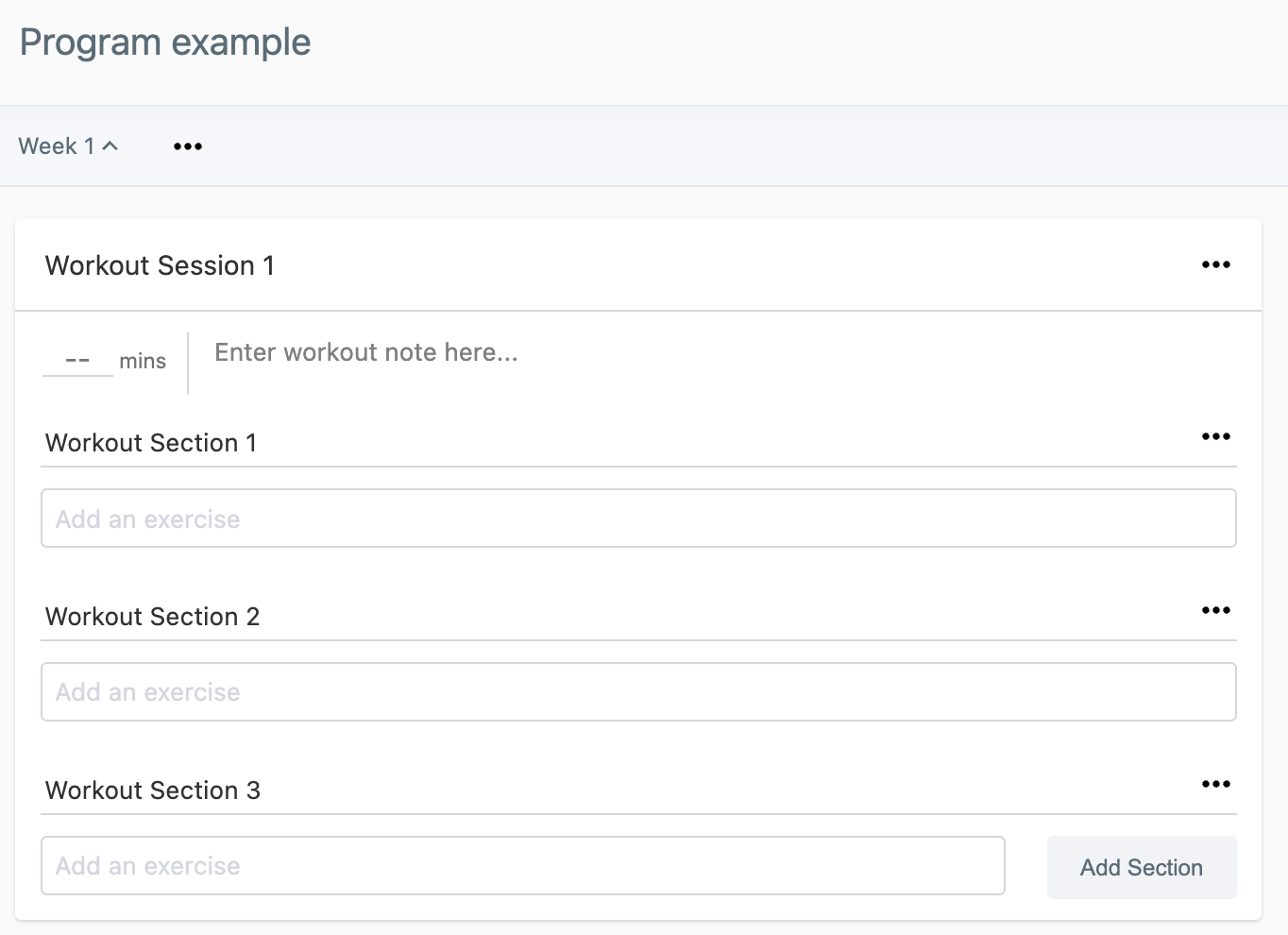
Workout Program templates: Workout Programs allow you to organize workout sessions in a sequence that allows you to best meet your clients fitness needs. For example, a Workout Program may contain four weeks of three Workout Sessions a week. Your program library will be organized with the following lists: Team Library Workout Program templates (managed by your companies SuperAdmin user), My Library Workout Program templates, Active Workout Programs, and Archived Workout Programs.
Workout Session templates: Workout Sessions are single workouts that you can create to help you organize your programming system and save time. When you're in a Workout Program you have the ability to add a workout session template to any session so you don't have to write every session from scratch. Your Workout Session library will be organized with the following lists: Team Workout Session templates (managed by your companies SuperAdmin user) and My Workout Session templates.
Workout Section templates: Within each Workout Session you can add sections to help you build a structure to the workout that aligns with the goals of each of the movements and exercises. Any of these Workout Sections, or any that you've created on your own, can be saved as a Workout Section template for you to then add to any Workout Session in any Workout Program at any time.
How to find and create templates:
In the left side navigation menu you'll view two template pages: Programs and Sessions. If you click on the Programs button you'll view all the Workout Program lists from the SuperAdmin user on your training team and your personal account. If you click Sessions you'll be taken to the Session Management list view to view the Team and your personal Workout Sessions templates.
Workout Section templates can currently only be saved and accessed from within the Program Edit view.
To learn more about to use the templates please check the following pages:
- Workout Programs
- Workout Sessions
- Workout Sections